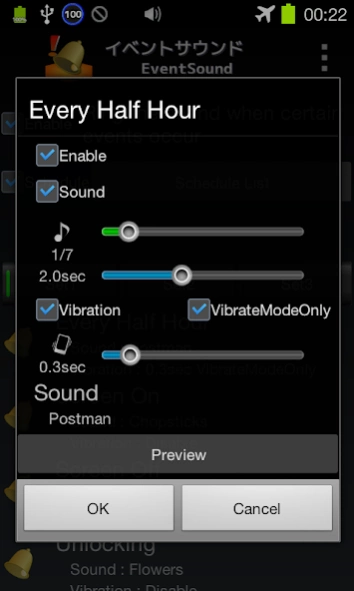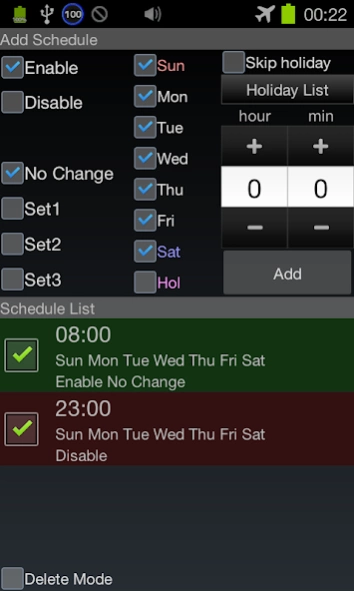EventSound 1.3.1
Continue to app
Free Version
Publisher Description
EventSound - Gonna sound effects to smartphone !
Put a sound effect and vibration to the events that occurred on the terminal
In addition, you can change the settings in the time
I can add the repeat setting of each day of the week
----- Events -----
・When it becomes every hour
・And call the start ( origination )
・Screen turning on and off during
・Screen when unlocking
・( Better power goes down early by the terminal ) at the start of shutdown
・App update
・External power supply connection and cut off
・Remaining time change ( 100% / 80 % / 50% / 20 % / 10% )
・WiFi connection and disconnection
・Bluetooth connection and disconnection
( At any time you plan to add )
-----------------------------
- Function -
・Allows the generation of sound effect at the time of the event
・Choice of sound effects for each event
・The volume setting of its own app available
※ I do not guarantee that it works at the same time as the application of task killer system .
- Tested -
・Galaxy S2
- Caution -
For any damages suffered as a result of a result of the use of this app , it does not take any responsibility . On your understanding , please use .
The very helpful if an error occurs , and enjoy a notification to the situation twitter account or address , contact . Please feel free to contact us .
https://twitter.com/Keshigoto
About EventSound
EventSound is a free app for Android published in the Themes & Wallpaper list of apps, part of Desktop.
The company that develops EventSound is Keshigoto. The latest version released by its developer is 1.3.1.
To install EventSound on your Android device, just click the green Continue To App button above to start the installation process. The app is listed on our website since 2014-11-05 and was downloaded 3 times. We have already checked if the download link is safe, however for your own protection we recommend that you scan the downloaded app with your antivirus. Your antivirus may detect the EventSound as malware as malware if the download link to jp.Keshigoto.EventSound is broken.
How to install EventSound on your Android device:
- Click on the Continue To App button on our website. This will redirect you to Google Play.
- Once the EventSound is shown in the Google Play listing of your Android device, you can start its download and installation. Tap on the Install button located below the search bar and to the right of the app icon.
- A pop-up window with the permissions required by EventSound will be shown. Click on Accept to continue the process.
- EventSound will be downloaded onto your device, displaying a progress. Once the download completes, the installation will start and you'll get a notification after the installation is finished.